Problem
Given a table in MySQL, how do you remove duplicate rows?
Input
| first_name | last_name | |
|---|---|---|
| John | Doe | [email protected] |
| Jane | Smith | [email protected] |
| John | Doe | [email protected] |
| Bob | Johnson | [email protected] |
| Alice | Williams | [email protected] |
| Jane | Smith | [email protected] |
Try Hands-On: Fiddle
Create Input Table: Gist
Desired Output
| first_name | last_name | |
|---|---|---|
| John | Doe | [email protected] |
| Jane | Smith | [email protected] |
| Bob | Johnson | [email protected] |
| Alice | Williams | [email protected] |
Solution 1:
Using SELECT DISTINCT
CREATE TABLE employees_no_duplicates AS
SELECT DISTINCT *
FROM employees;
Explanation:
To remove duplicate rows from the employees table, you can use the DISTINCT keyword in a SELECT statement to identify unique rows and then insert the results into a new table.
Alternately you can use the DELETE statement to remove duplicates from the original table. Let’s see how to do that.
Solution 2:
Using a SELF JOIN
This approach works if there is an id field which does not have the values duplicated.
DELETE e1
FROM employees e1
JOIN employees e2
ON e1.id < e2.id
AND e1.first_name = e2.first_name
AND e1.last_name = e2.last_name
AND e1.email = e2.email;
Output:
| id | first_name | last_name | |
|---|---|---|---|
| 3 | John | Doe | [email protected] |
| 4 | Bob | Johnson | [email protected] |
| 5 | Alice | Williams | [email protected] |
| 6 | Jane | Smith | [email protected] |
Try Hands-On: Fiddle
Explanation:
This approach uses a DELETE statement with a self-join to remove duplicate rows from the original table.
It directly modifies the existing table, so be cautious when using this approach, as it permanently removes data.